I was upgrading my ESXi 4.0 Update 2 host to ESXi 4.1 with “VMware vSphere Host Update Utility”, I downloaded the “ESXi 4.1 (upgrade ZIP from ESXi 4.0)” file and selected this package to upgrade the host. After validating the upgrade package I received this error:
Failed to read the upgrade package metadata: Could not find file metadata.xml
I’ve checked the MD5 checksum.. it was correct.. I downloaded again the upgrade package from the VMware site.. still this warning..
Solution:
ESXi doesn’t support SSH shell or, but there is a “hack” to connect the console or connect over SSH for the command line interface. Check: http://blog.vmpros.nl/2008/12/25/vmwareesxi-35-does-ship-with-the-ability-to-run-ssh/
With my VI Client I connected the datastore and uploaded the upgrade package in a new created folder called: “upgrade”
- Put the ESXi host in maintenance mode ^
- Connect the console and browse the /vmfs/volumes/[datastore01]/upgrade/ path^
– Give the command: “esxupdate update –m metadata.zip” and the upgrade from ESXi 4.0 Update 2 to ESXi 4.1 will be installed.. reboot your host ^
My ESXi4.0 U2 is succesfully upgraded to ESXi 4.1 
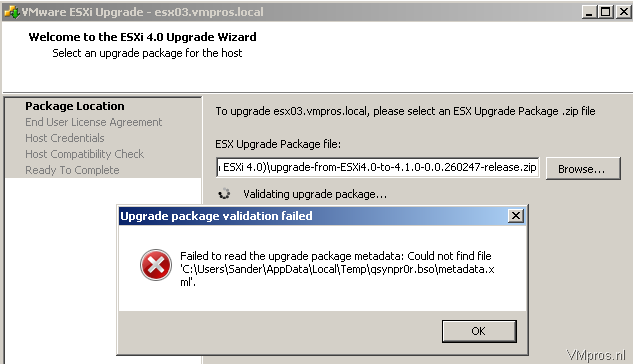
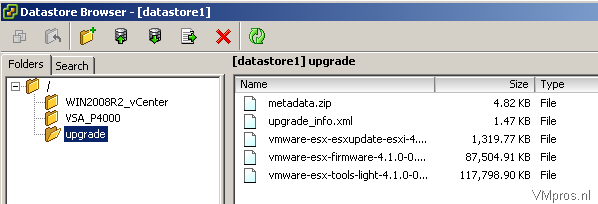
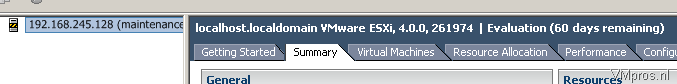
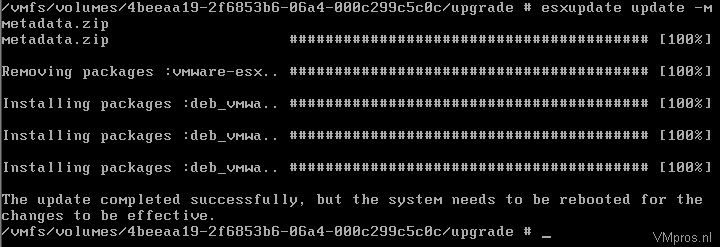
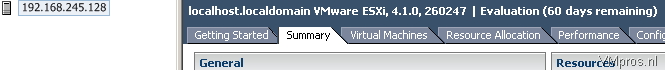
No comments:
Post a Comment